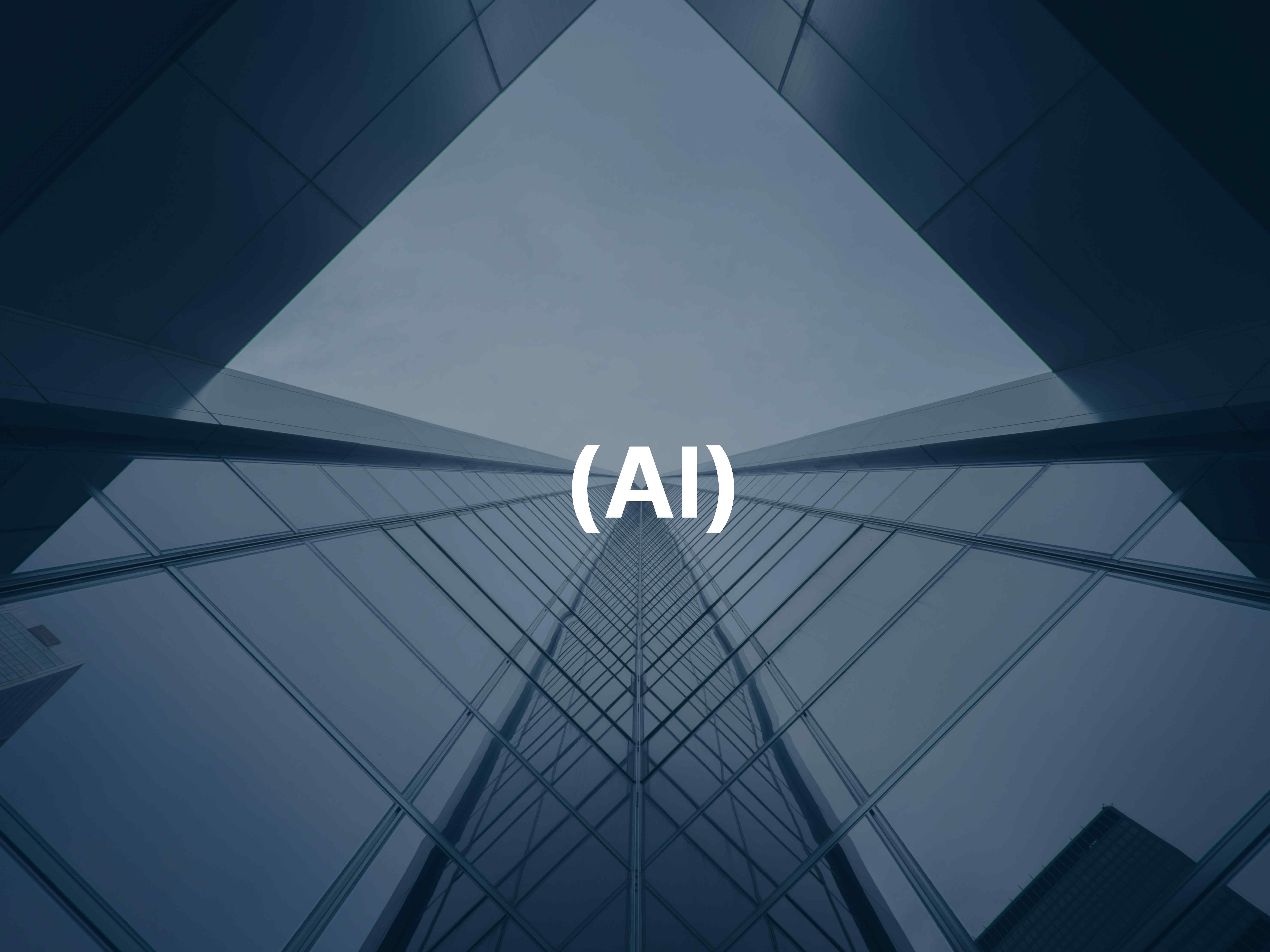Cybersecurity is no longer just a concern for large corporations—small businesses are increasingly becoming targets for hackers and cybercriminals. In fact, according to recent studies, small businesses are the target of 43% of all cyberattacks, yet many lack the resources and knowledge to properly protect themselves. The good news is that implementing effective website security doesn't have to be overly complex or expensive. Here's a comprehensive guide to protecting your small business website from cyberattacks and hacking attempts:
5 Key Points:
- Security Fundamentals: Implement HTTPS encryption, strong password policies, and regular software updates to establish a solid security foundation that protects against common vulnerabilities.
- Backup Strategy: Create an automated, regular backup system that stores copies of your website and data in multiple secure locations, ensuring quick recovery in case of a breach or data loss.
- Access Control: Limit administrative access to only essential personnel, implement two-factor authentication, and regularly audit user accounts to prevent unauthorized access.
- Malware Protection: Install reputable security plugins or services that provide continuous scanning, firewall protection, and immediate alerts for suspicious activities.
- Security Awareness: Train all team members on basic security practices, phishing recognition, and proper data handling to prevent human error, which is often the weakest link in security systems.
1. Implementing Website Security Fundamentals
The foundation of website security consists of several essential elements that every small business should implement:
- HTTPS Encryption: Secure your website with an SSL certificate to encrypt data transmitted between your server and visitors' browsers. Most hosting providers offer free SSL certificates through Let's Encrypt.
- Regular Updates: Keep your content management system (CMS), plugins, themes, and all software components up to date. Outdated software is one of the most common entry points for hackers.
- Strong Password Policies: Enforce complex passwords for all user accounts and implement password expiration policies. Consider using a password manager to generate and store strong, unique passwords.
- Secure Hosting: Choose a reputable hosting provider that prioritizes security and offers features like DDoS protection, regular malware scanning, and automated backups.
- Web Application Firewall (WAF): Implement a WAF to filter out malicious traffic before it reaches your website. Services like Cloudflare offer affordable WAF solutions for small businesses.
A small accounting firm in Richardson implemented these basic security measures and successfully prevented over 1,200 automated attack attempts in the first month alone.
2. Creating a Robust Backup Strategy
Even with strong preventive measures, no security system is 100% foolproof. A comprehensive backup strategy ensures you can quickly recover if your website is compromised:
- Schedule automatic backups at regular intervals (daily for dynamic websites, weekly for more static sites)
- Store backups in multiple locations, including off-site or cloud storage
- Encrypt backup files to prevent unauthorized access
- Regularly test your backup restoration process to ensure it works when needed
- Maintain historical backups (not just the most recent version) to recover from attacks that might not be immediately detected
A local e-commerce business in Plano experienced a ransomware attack but was able to restore their website within hours with minimal data loss thanks to their comprehensive backup system. This quick recovery saved them thousands in potential lost sales and ransom payments.
3. Implementing Access Control and Authentication
Limiting and securing access to your website's administrative areas is crucial for preventing unauthorized changes:
- Two-Factor Authentication (2FA): Require a second verification method beyond passwords for all administrative accounts
- Role-Based Access Control: Assign the minimum necessary permissions to each user based on their specific job requirements
- IP Restrictions: Consider limiting administrative access to specific IP addresses when possible
- Login Attempt Limitations: Implement systems that lock accounts after multiple failed login attempts
- Regular User Audits: Periodically review all user accounts and remove access for former employees or contractors
A marketing agency in Fort Worth implemented 2FA and role-based access controls, which prevented a potential breach when an employee's email was compromised in a phishing attack.
4. Protecting Against Malware and Intrusions
Proactive monitoring and protection against malware are essential components of website security:
- Security Plugins/Services: Install reputable security plugins or services appropriate for your CMS (like Wordfence for WordPress or Sucuri for various platforms)
- Regular Malware Scanning: Schedule automated scans to detect malicious code or unauthorized changes
- File Integrity Monitoring: Implement tools that alert you to any changes in core website files
- Input Validation: Ensure all forms and data entry points on your website validate and sanitize user inputs to prevent SQL injection and cross-site scripting (XSS) attacks
- DDoS Protection: Consider services that can mitigate distributed denial-of-service attacks, which attempt to overwhelm your website with traffic
A small healthcare provider in Dallas implemented comprehensive malware protection that detected and blocked an attempted injection of malicious code that could have compromised patient information.
5. Fostering Security Awareness Among Your Team
Human error remains one of the biggest security vulnerabilities for small businesses. Educating your team is essential:
- Provide basic security training for all employees who access your website or customer data
- Teach staff to recognize phishing attempts and other social engineering tactics
- Establish clear protocols for handling sensitive information
- Create an incident response plan so everyone knows what to do if a security breach is suspected
- Regularly remind team members about security best practices through updates and refresher training
A real estate agency in Frisco implemented monthly security awareness training for their team, which helped an employee identify and report a sophisticated phishing attempt targeting their client transaction data.
Additional Security Considerations
Depending on your specific business needs, you might also want to consider:
- Security Headers: Implement HTTP security headers to provide additional layers of protection against common web vulnerabilities
- Content Security Policy (CSP): Define which content sources are trusted, helping to prevent XSS attacks
- Regular Security Audits: Consider periodic professional security assessments to identify potential vulnerabilities
- Compliance Requirements: Ensure your security measures meet any industry-specific regulations (like HIPAA for healthcare or PCI DSS for businesses processing credit card payments)
- Cyber Insurance: Evaluate whether cyber liability insurance makes sense for your business to help mitigate financial risks associated with potential breaches
At New Age Adaptation, we help small service businesses in the DFW area implement practical, cost-effective security measures tailored to their specific needs and risk profiles. Our approach focuses on creating layered security systems that provide robust protection without overwhelming your team or budget.
Ready to strengthen your website's security and protect your business from cyber threats? Schedule a free consultation with our team to discuss your specific security needs and concerns.